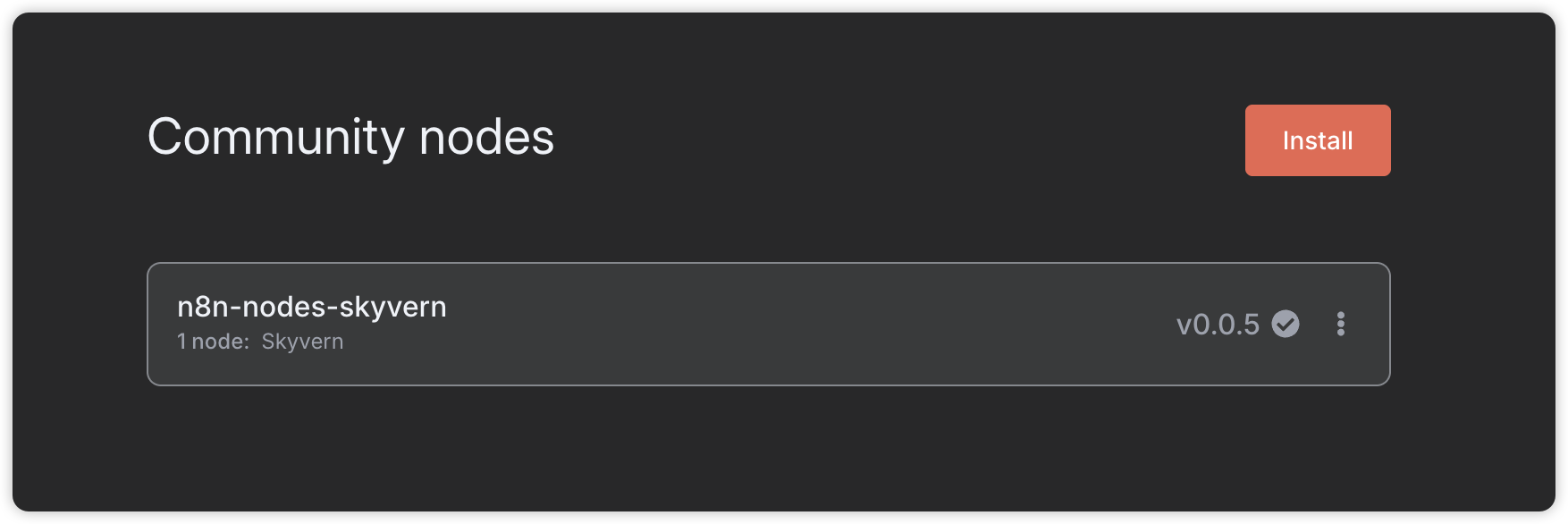N8N
Install Skyvern node in n8n
official verified Skyvern node is coming soon.
-
Get a Skyvern account, navigate to settings and copy your API Key, you will need to link this in the n8n.
-
Install Skyvern node in n8n. If you prefer using the Community Node, follow the Community Node Setup section.
Running Skyvern
-
Create a new workflow. Search for the
Skyvernnode.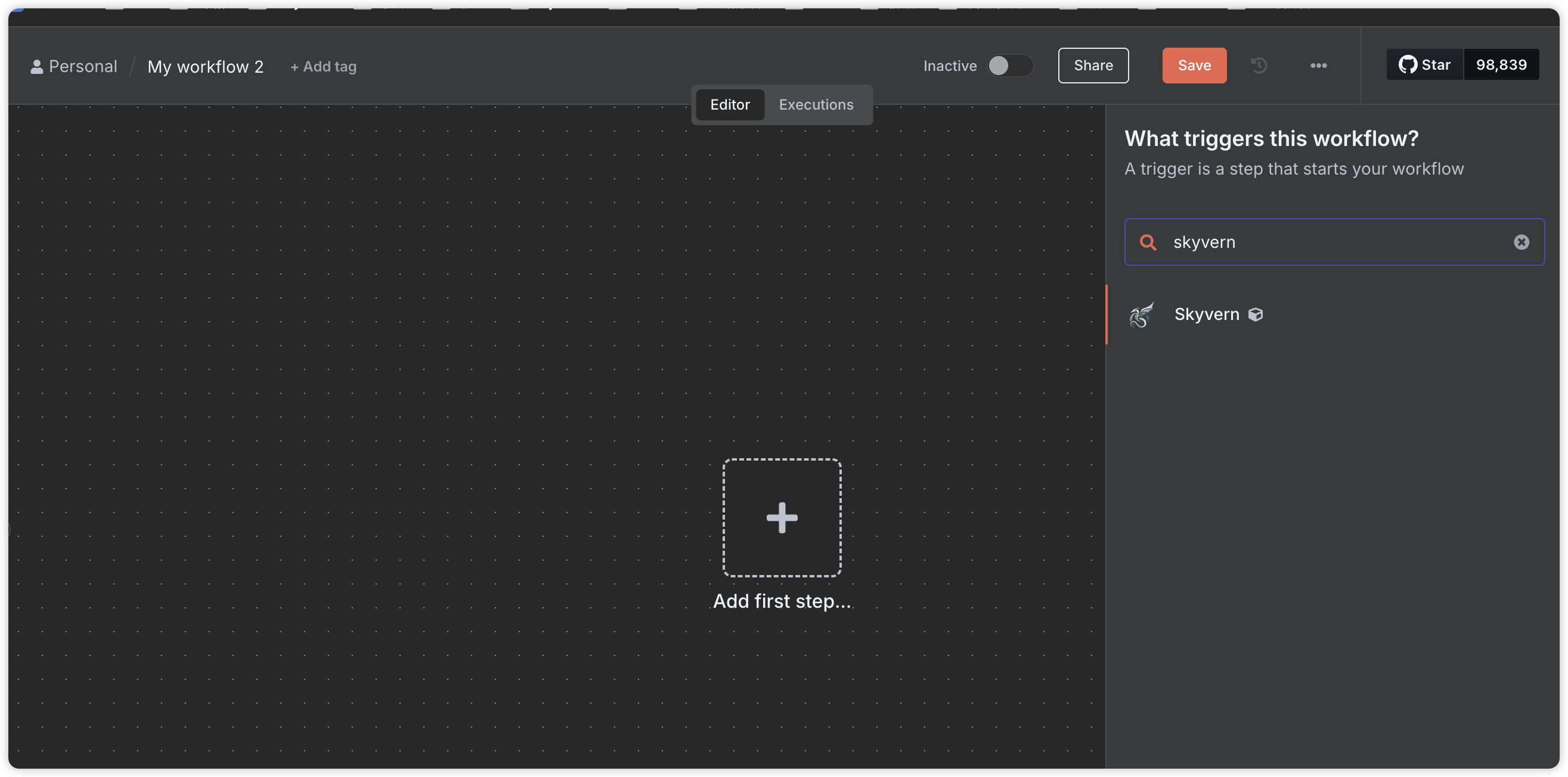
-
Create a new credential.
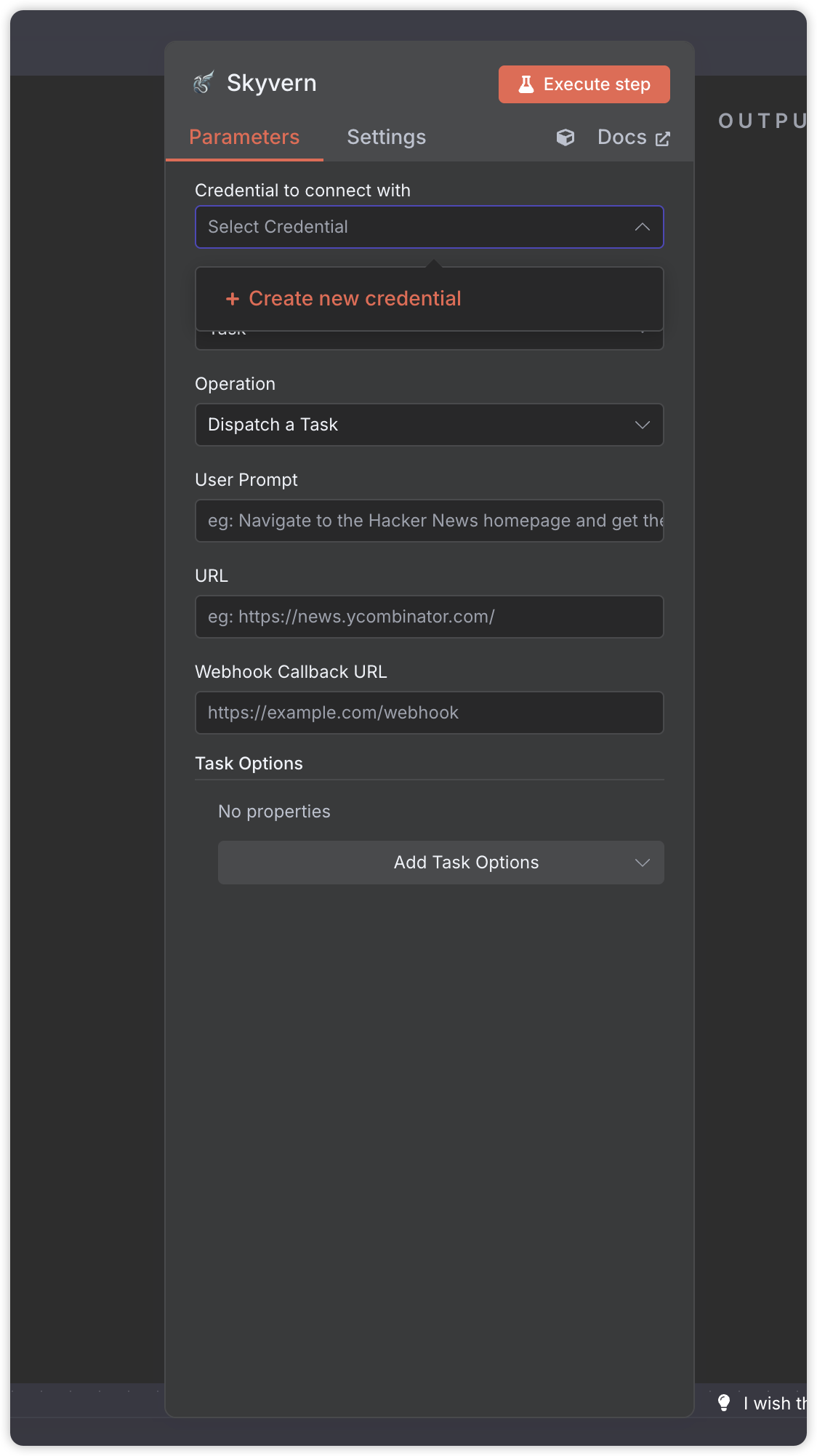
-
Store the API Key from step 1 in the
API Keyfield andSave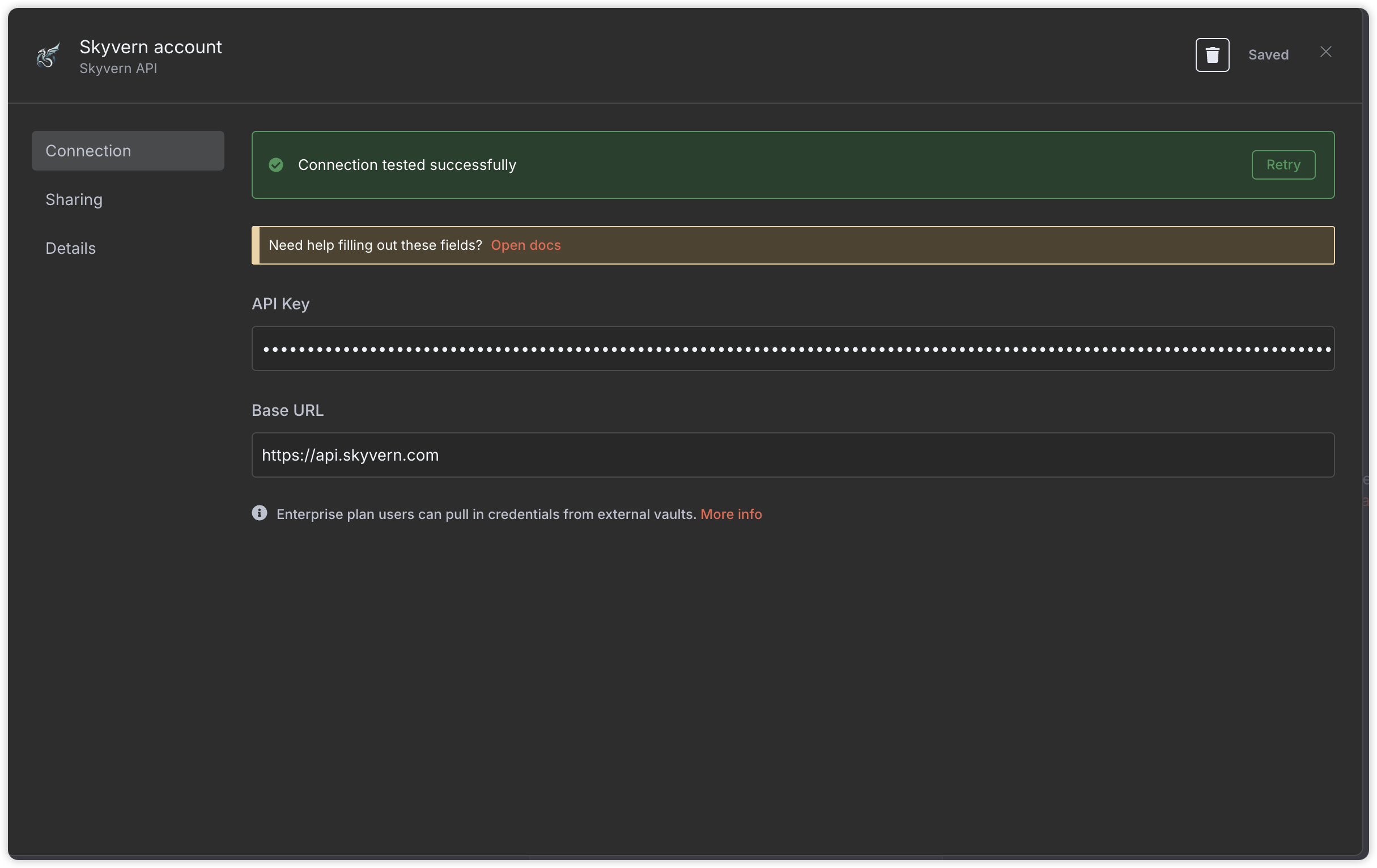
-
Dispatch a task or workflow
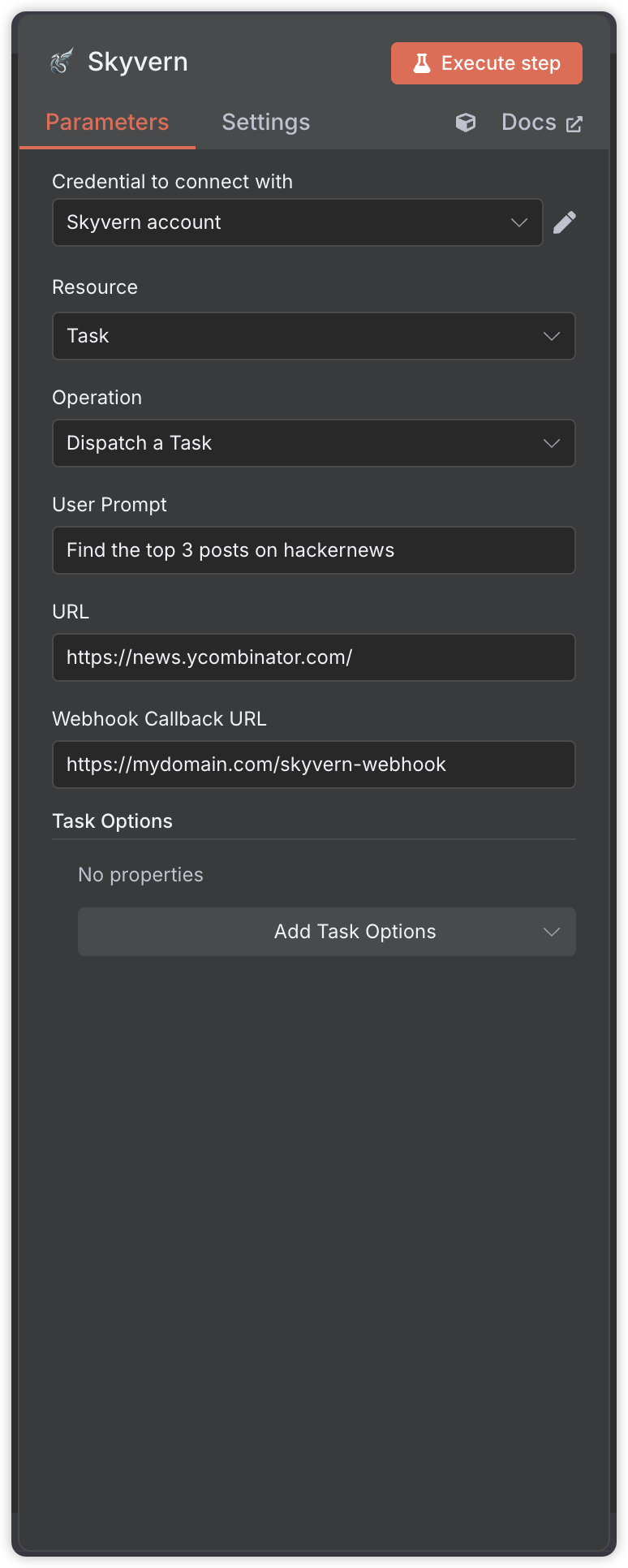
Community Node Setup
-
Install Skyvern as a community node. Following the n8n docs to install on GUI.
-
Search for
n8n-nodes-skyvernand install.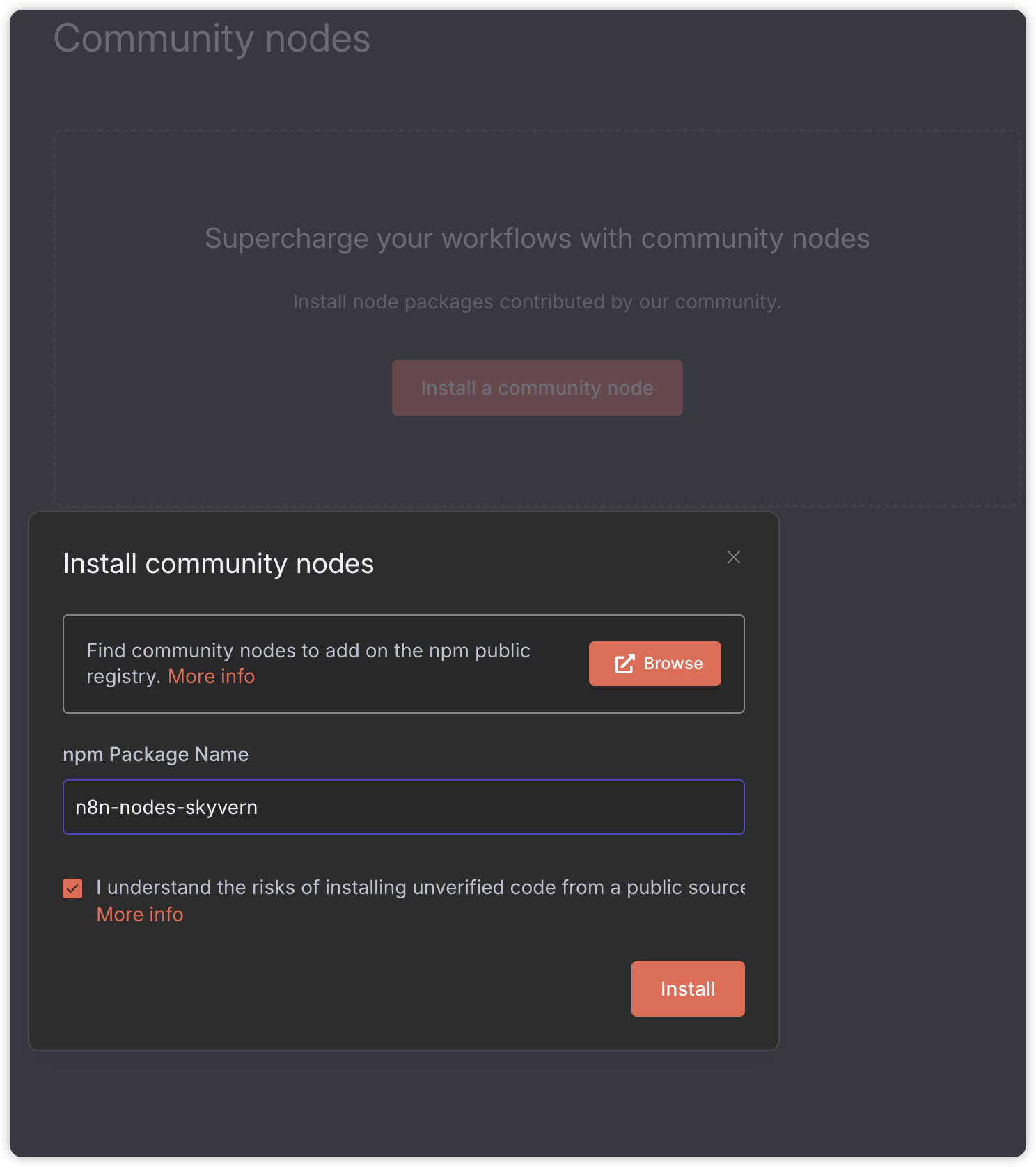
-
Wait until it’s successfully installed.