Manage Credit Cards
How to manage credit cards in Skyvern
Manage Credit Cards
Like passwords, credit cards are managed on the Skyvern Credentials page.
Add a new credit card:
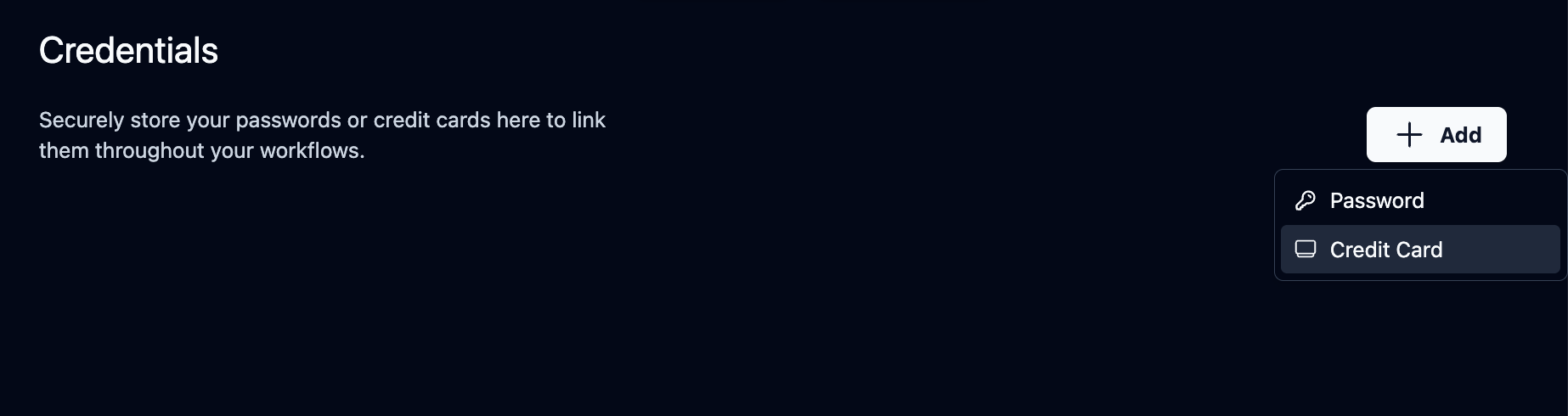
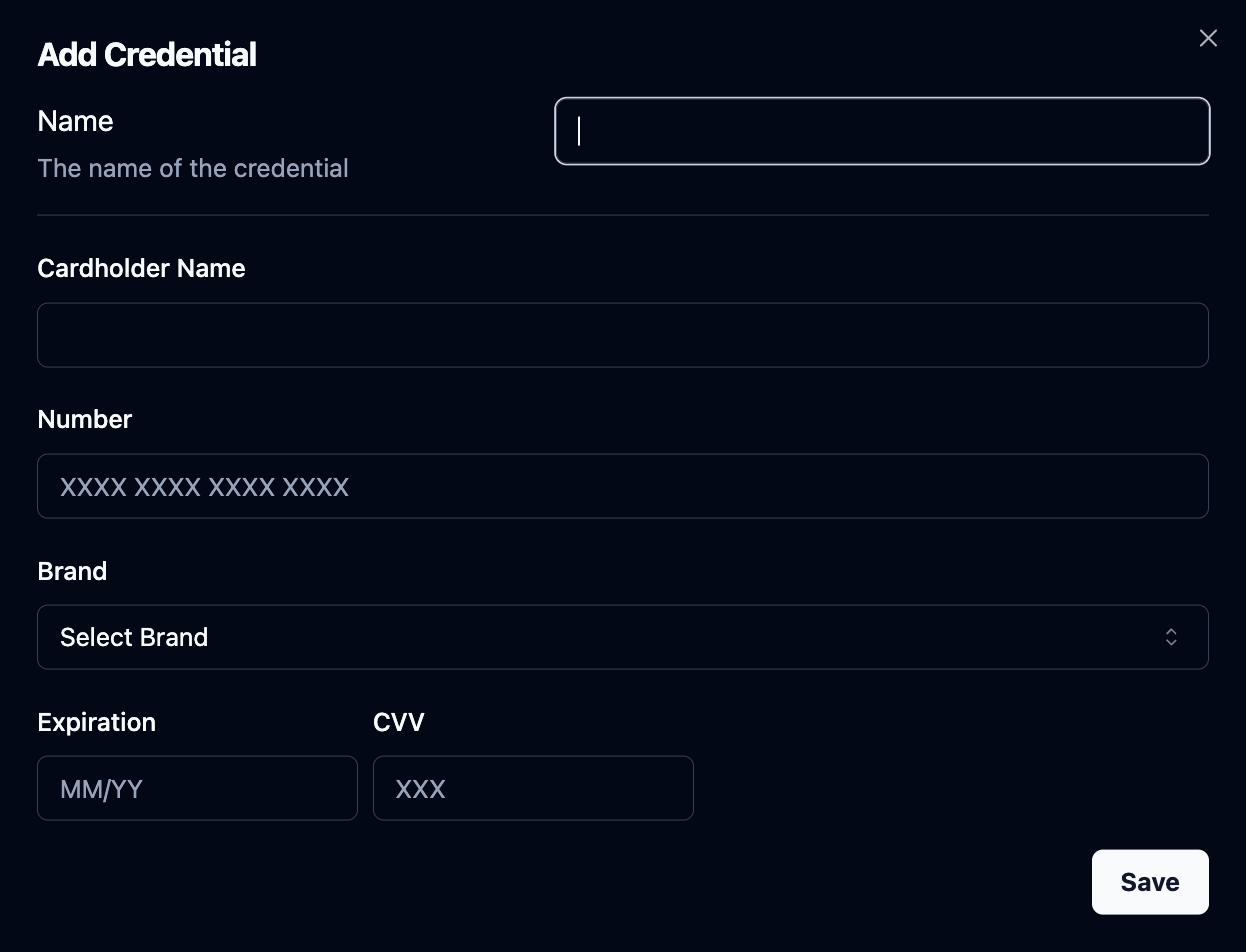
Delete a credit card:
Click the trash icon and confirm the deletion. If you do this, the credit card will be deleted from Skyvern PERMANENTLY.
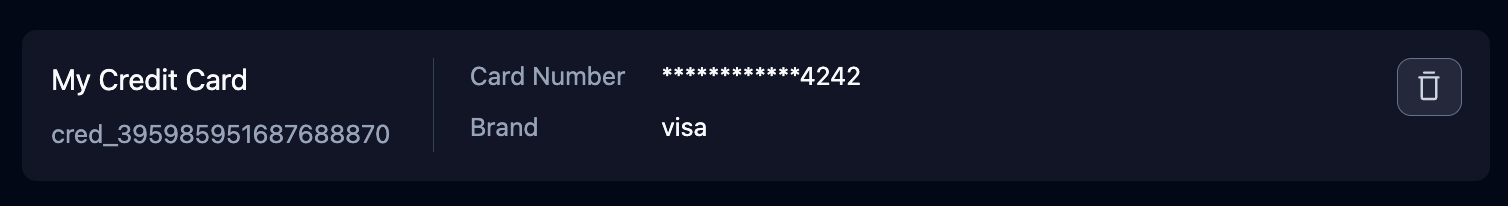
Update a credit card:
Skyvern only supports adding and deleting credit cards. To update a credit card, you need to delete the existing credit card and create a new one.
API & SDK
We also have API and SDK supports for credit card management:

