Quickstart
Skyvern Cloud
Sign up on https://app.skyvern.com/ to get $5 free credits.
Ask the Skyvern agent to run a task and see it in action! Here are some examples you can try:
Navigate to the Hacker News homepage and get the top 3 posts.Go to google finance and find the "AAPL" stock price. COMPLETE when the search results for "AAPL" are displayed and the stock price is extracted.
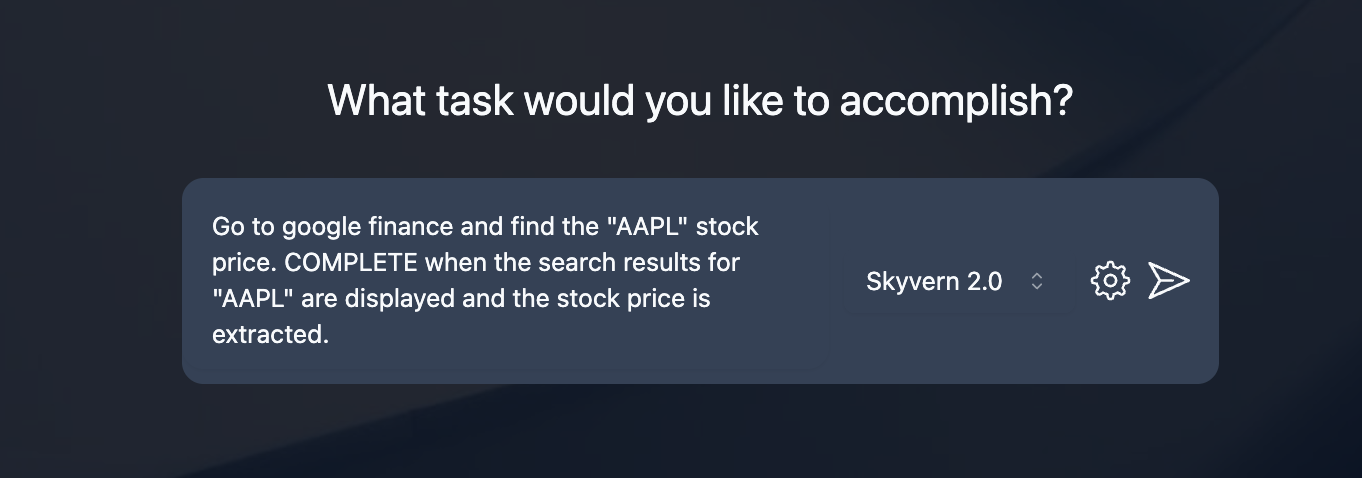
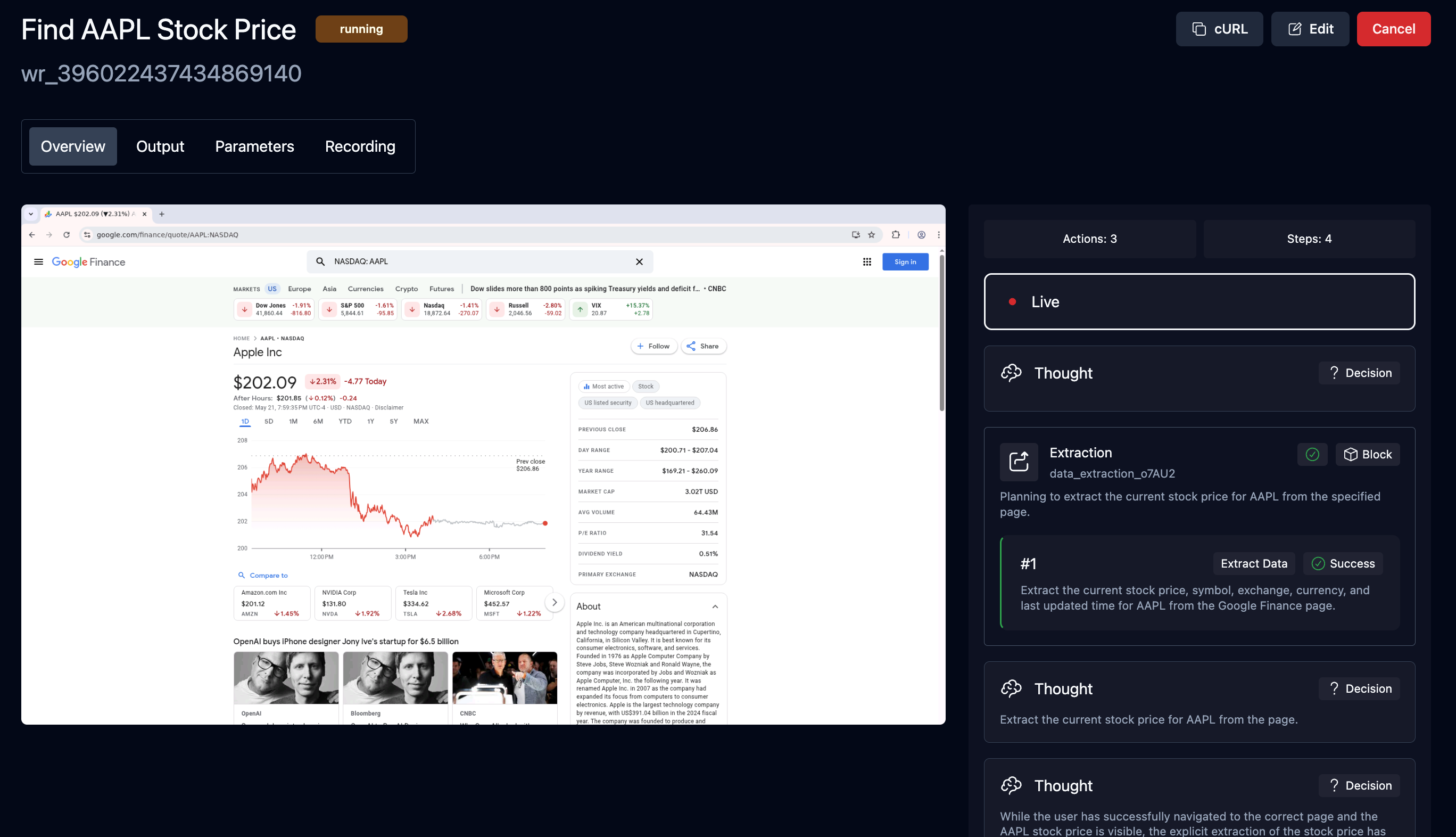
Python SDK
Supported Python Versions
Python 3.11, 3.12 and 3.13
Install Skyvern
Run Task On A Skyvern Service
Get your API key from Skyvern Cloud. Send the task to Skyvern Cloud:
More API & SDK information can be found in the API Reference section.
Run Task Locally
You can also run browser tasks locally with Python code, with a little bit of set up:
-
Configure Skyvern Run the setup wizard which will guide you through the configuration process. This will generate a
.envas the configuration settings file. -
Run Task In Python Code
A local browser will pop up. Skyvern will start executing the task in the browser and close the browser when the task is done.

